Unpacking and Analyzing Purelog Stealer (ft. a quick trick using Powershell)
Introduction
In this blog post, I'll be showcasing via example a useful trick to invoke .NET methods from Powershell and skipping all the anti-analysis routines. The same technique could be used for string decryption and other things. We'll be unpacking a sample which I suspect, based on the loading steps, to be Purelog Stealer (This is an advanced stage. I won't bother you with how I got to this stage tldr; boring stuff, AutoIt.) using Powershell and then presenting an analysis of how the sample works and what I think it does.
Hash of this stage sha256:46ddbdbe28dbdfb95cefa95b3597b989a50cd415fb978fe7fb14d2b8e3b5dee8
How is the payload stored?
Skimming through the method, we find this memory stream
Tracing this method. We find the decrypted stream used in this method.
Something is loaded, so that's a giveaway that we're dealing with an unpacking routine. Another method is called before the loading.
You could set a breakpoint and retrieve the values of the memory stream and do the decryption manually.
That's not only boring, but there could also be anti-analysis techniques that'll prevent you from reaching this part of the program.
You could write the decompiled code to a file and retrieve the stream from there then implement the decryption and decompressions routines. But, there's a better and faster solution.
Invoking the methods from Powershell
Powershell is build on top of the .NET framework which allows smooth interaction with .NET binaries.
Instead of a pointer, methods (pretty much everything) in .NET is referenced by tokens. Method tokens start with "0x06...". This is how we're going to find our method.
For example, the method that decrypts the memory stream is identified with the token 0x06000008
We then proceed to Invoke the method and save the return value which is the decrypted stream in a variable.
N.B: You could also attach DnSpy's debugger to the powershell process and set a breakpoint at whichever instruction you want inside the method.
The reason we pass $null as first argument is because the method is static so we don't need to pass a class instance to it.
The decompression method is identified with the token 0x0600000D
Retrieving the method by its token.
Anti-Analysis Techniques
Let's save the unpacked executable into a file and inspect it.
We save it to unpacked.exe with this command
Luckily there's a tool called NetReactorSlayer ( https://github.com/SychicBoy/NETReactorSlayer ) that deobfuscates such assemblies.
We can see anti-sandbox techniques
A check to see if the sample is running ina VMWare Virtual Machine
Extracting the configuration
Skimming through the methods, we find this interesting one.
It's a Protobuf!
We can use an online website to deserialize the object.
I used this one https://protobuf-decoder.netlify.app/
One small issue is which one is the mutex? (lmao)
Class20 looks like this
Instea of keeping the member names like this. I'll rename them depending on the order so we can see which one is which in the deserialized object since we don't have names.
We found the method that initialized the mutex
It is either establishing a connection to the first element in the object which is the IP address 134.255.234.103 with port 5888
OR, via a SOCKS5 Proxy via port 9050 Which is associated with TOR.
Another location where the a field in the serialized object is used which is to send bytes to the socket.
These methods (from right to left) decrypt from 3DES with the same key, decompress from Gzip, deserializes, load and execute the first method from the result.
So far, we didn't encounter any information stealing routines. Since, it receives and executes .NET assemblies then it is most likely a loader. The reaons I believe this is a PureLog stealer sample, is that the stages follow the same patterns here https://any.run/cybersecurity-blog/pure-malware-family-analysis/ .

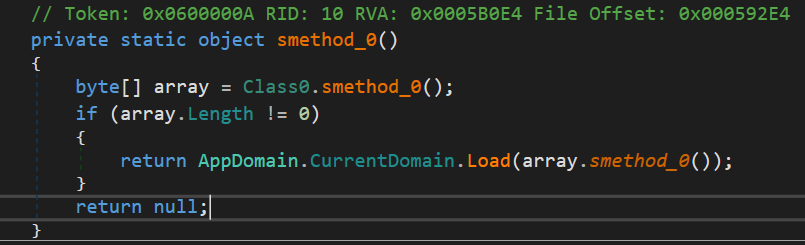

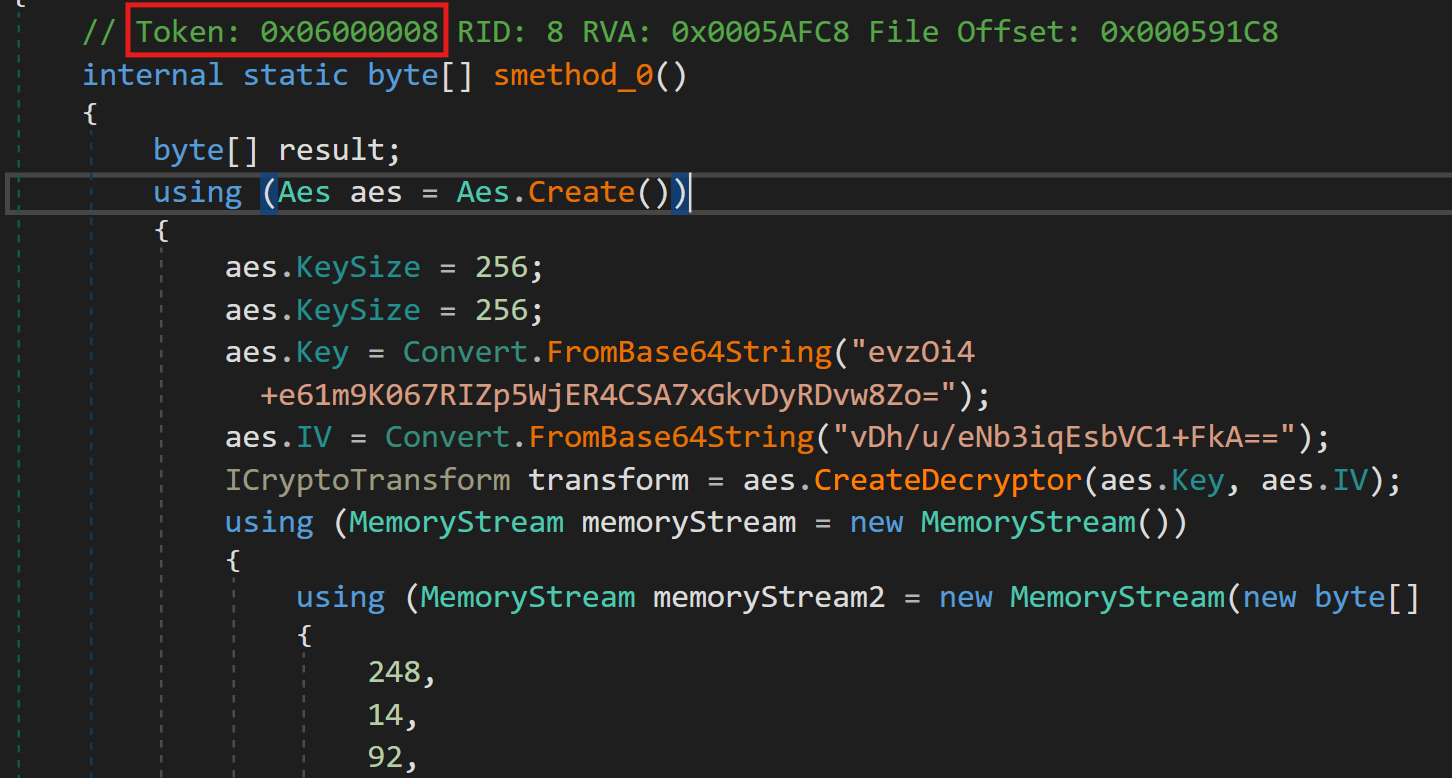




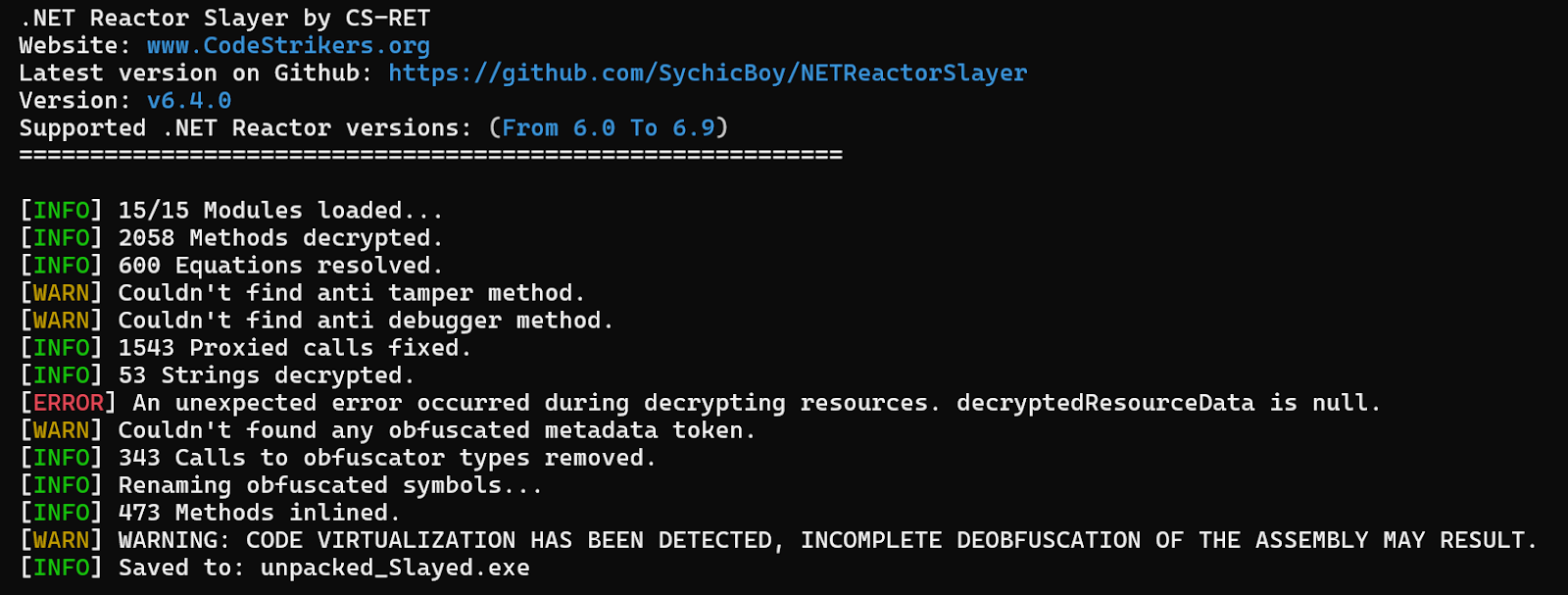


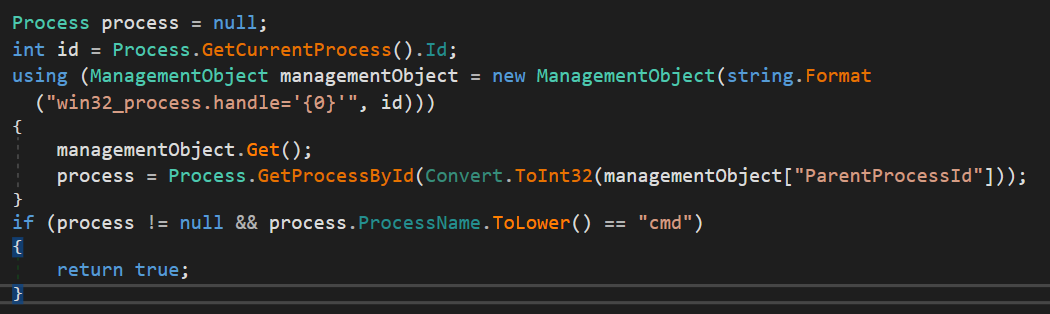

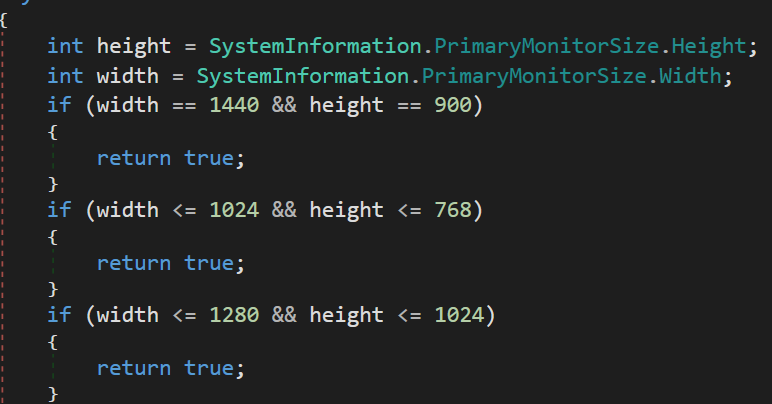



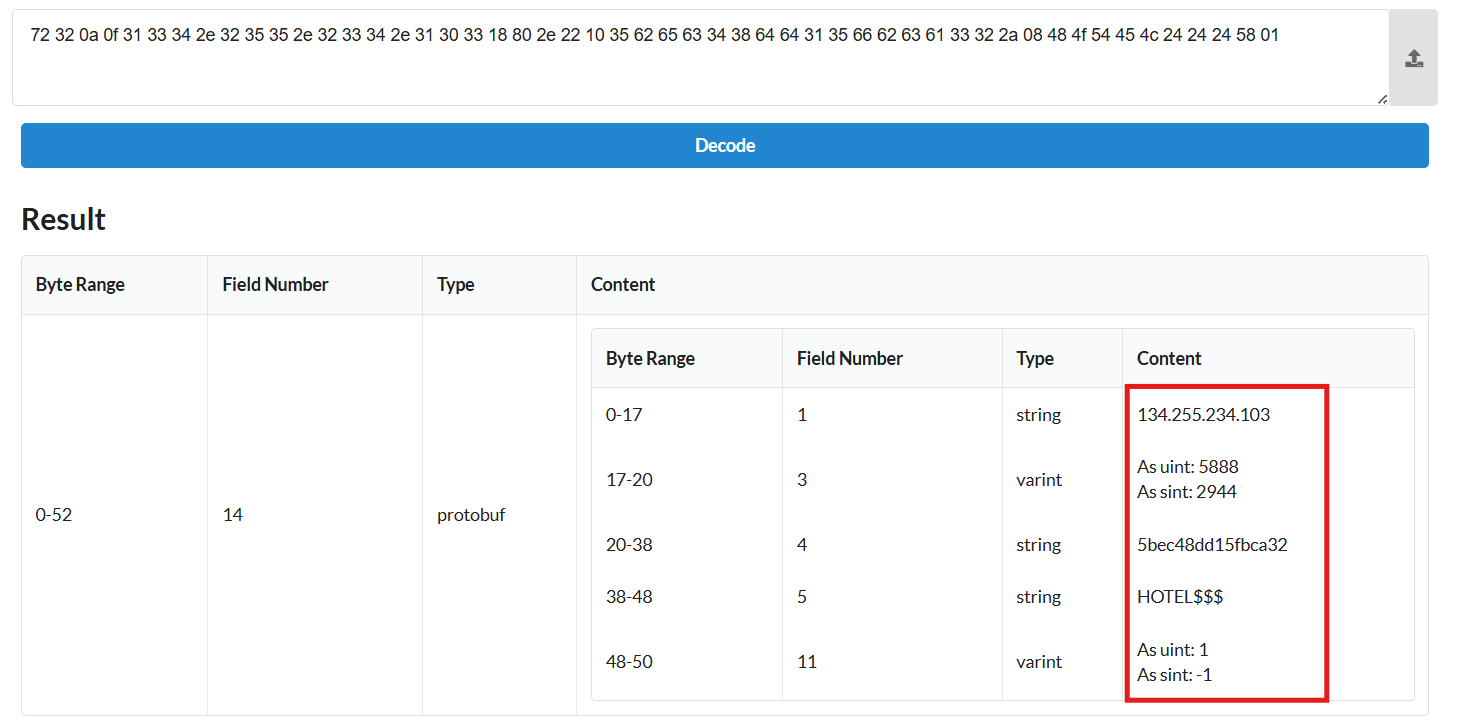


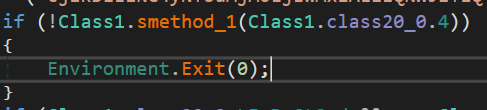






Comments
Post a Comment